Device Types or Device Drivers are available for printing to Zebra printers from SAP. The ideal Device Type to use is determined by your version of SAP and the printing method. For information on the Device Type to use based on your version of SAP. Read More>>
The ZLB_ZEB device types for SAPscript were included with Zebra Designer for MySAP.
The SAPScript method is commonly referred to as the Upload Method. This method utilized either a Label Design Application (ZebraDesigner for mySAP software was a solution but is no longer sold and supported).
The Zlzeb device types for Smartforms have been native to SAP since basis version 4.6C. SAP developed these Device Types for Smart Forms, but they are no longer maintained by SAP.
YZB device types for basis version 6.20 and later are created by and supported by Zebra for SAP Smart Forms printing. The following link provides the URL to download the Device Type with installation details.
Read More >>
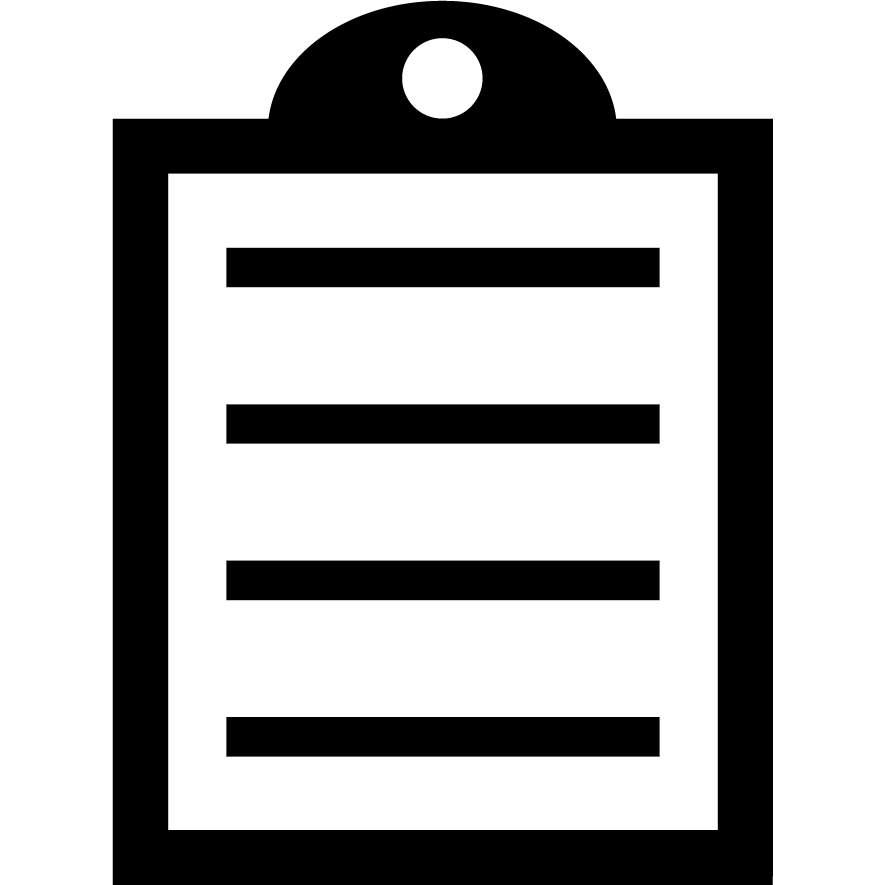 | IMPORTANT! The Device Types for Smart Forms generate their own ZPL. A current ZDesigner Windows driver or a Generic Text driver can be used to pass the ZPL code directly to a ZPL-based Zebra printer, recommended when using Windows to spool print jobs from SAP. |
 | NOTE Printing from SAP to a Zebra printer is only supported on Zebra printers with ZPL capability. |
Helpful Information:



