Procedure
- Download and run the installer for ZebraDesigner 3 from the web page Support and Downloads: ZebraDesigner 3.
- Launch the ZebraDesigner 3 software.
- Click Try Other Editions.
- Then click Try ZebraDesigner Professional.
- Read the warning message and click Continue.
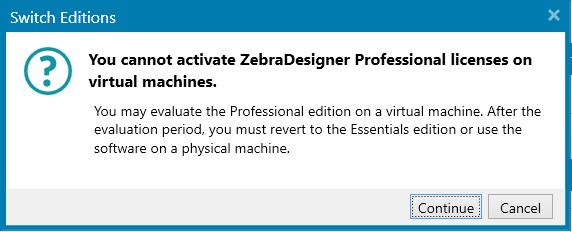
- Click the button to start your 30 days trial, or Cancel if you do not wish to start the trial.
If you choose not to purchase, after the 30-day trial has expired, the software will continue to run as the Essentials edition.
Helpful Information



