ZebraDesigner 3 facilitates the creation of professional labels and tags, ranging from simple to complex designs, using a user-friendly Windows-based WYSIWYG interface. The latest version includes:
- Support for Zebra’s new media and enhanced wristband design.
- Bluetooth printer compatibility via driver installation.
- Compatibility with formats from ZebraDesigner version 2.
Versions and Features:
-
ZebraDesigner 3 Essentials
-
ZebraDesigner 3 Professional
- Supports complex label designs, fixed/variable data, formulas, RFID, and database connectivity (Excel, Access, text files).
- Enables simple VB scripting, data manipulation, and concatenation.
- Requires a one-time activation license key, purchasable online.
- Video tutorials available for software usage and database connectivity. Video: Using ZebraDesigner V3.
- License key should be securely stored.
Activation & Reinstallation:
- Follow “Activate and Deactivate ZebraDesigner Pro V3.” for activation.
- Transfer licenses by deactivating on old devices before activating on new ones.
- For lost access due to PC issues, submit a License Reset Request Form. At first, ensure your software is updated to the latest version.
- A separate license is needed for each computer using the Professional edition.
-
ZebraDesigner for Developers 3
The table below shows the differences in the ZebraDesigner editions.
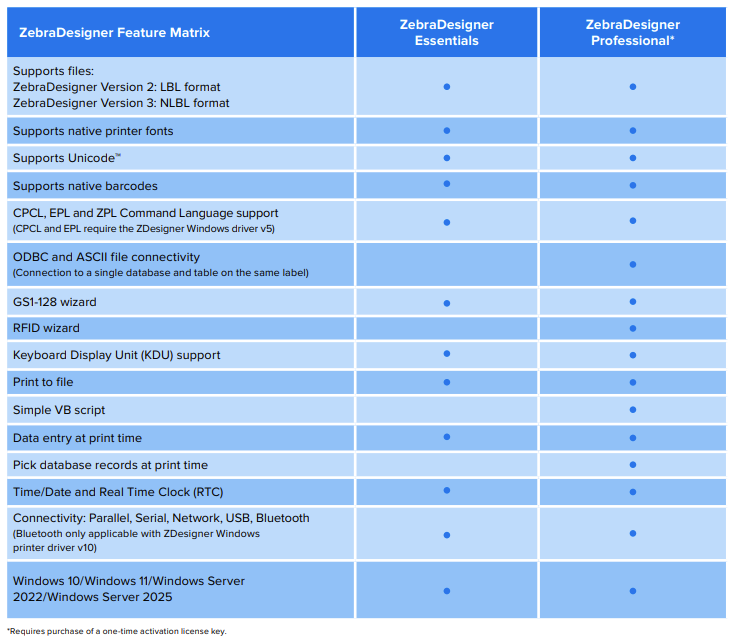
Helpful Information:



