When starting the ZebraDesigner Professional v3 software, users may encounter a License File Corrupt error, and the application fails to start.
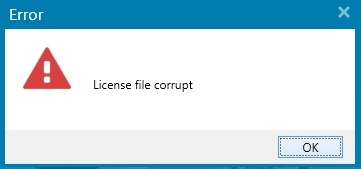
This error occurs with the licensing platform used in versions 3.2.x and prior, and license numbers starting 3467. From June, 2025, the license platform used in ZebraDesigner 3 has changed to a new platform, Thales Sentinel.
From July 2025, it's no longer possible to activate or deactivate licenses starting 3467. To resolve this issue, it's necessary to upgrade ZebraDesigner to v3.3.x or later and activate your free Thales Sentinel replacement license.
Procedure:
- Before starting the upgrade process, obtain your replacement license by contacting the reseller for your original order. The license is in the format of a Customer ID and License Key.
- Close ZebraDesigner if it is running.
- Download the latest software release available on the ZebraDesigner support page.
- Run the installer to upgrade ZebraDesigner 3.
- Activate your replacement license (Customer ID and License Key).
The application should restart in the Professional edition.
 | NOTE ZebraDesigner version 3.3 and later includes support for the Thales Sentinel license platform and to activate the Professional edition, your license must be the Customer ID and License Key combination. 18-digit license numbers starting 3467 cannot be activated in ZebraDesigner version 3.3 and later. |
Helpful Information:



