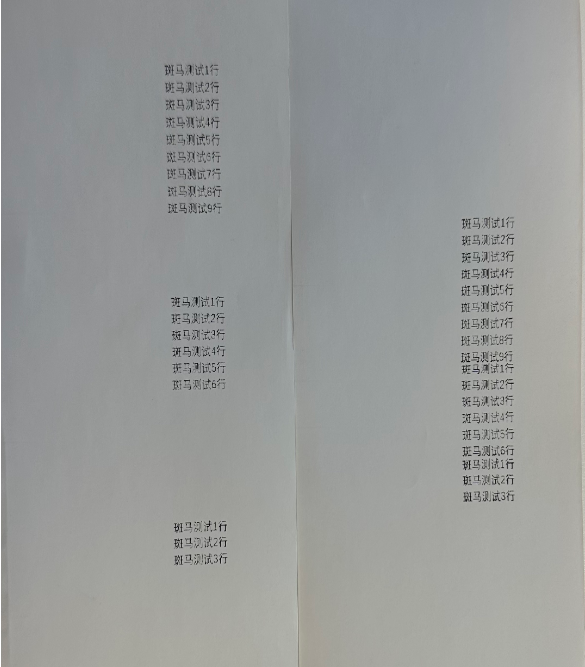Zebra V10 version driver supports variable long printingZebra V10 version driver adds variable length receipt (continuous paper) printing function.
 Procedure
Procedure:
- Check the "Stop on last element" option on the driver page settings screen to use this feature.
- The media type must be set to "Continuous Label" to enable this checkbox.
- The media height setting must be set to the longest document length that needs to be printed.
- Call the printer driver to print.
Case demonstration:When printing the variable-length content PDF template shown in the screenshot below in continuous paper mode, compare the printing effects of printing each page without checking "Stop at last element" and checking "Stop at last element".
Template legend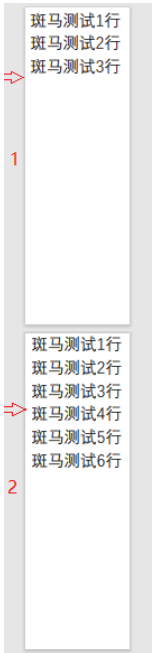
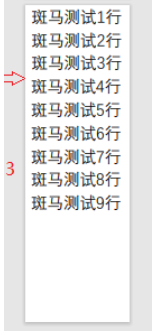 Printing effect comparison
Printing effect comparisonUncheck "Stop on last element" Check "Stop on last element"