Troubleshooting Zebra Printer Printing Issues Using ZPL
Printing too high on the label:
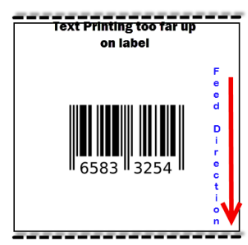
- Remove any ZPL commands conflicting with printer settings.
- Check and adjust the label top using ^LT command if needed.
- Specify the correct print location for label objects (^FO).
- Ensure proper media tracking mode (^MN).
- Verify no unprintable areas are set in the driver or application.
Printing too low on the label:
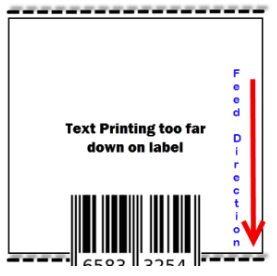
- Remove conflicting ZPL commands.
- Specify the correct print location (^FO).
- Ensure proper media tracking mode (^MN).
- Adjust the label top using ^LT command if necessary.
- Verify no unprintable areas are set in the driver or application.
Printing too far right on the label:
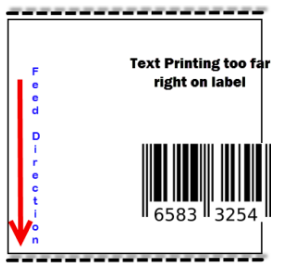
- Remove conflicting ZPL commands.
- Ensure ZPL sends the required print width.
- Specify the correct print location (^FO).
- Set the correct print width on the printer.
- Check for incorrect left position or label shift commands using ^LS .
Printing too far left on the label:
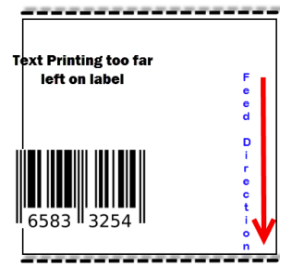
- Remove conflicting ZPL commands.
- Ensure ZPL sends the required print width.
- Specify the correct print location (^FO).
- Set the correct print width on the printer.
- Check for incorrect left position or label shift commands using ^LS.



