Adjusting printhead pressure can solve the issue in the following cases:
- If your printout seems too light on one side
- If you are using thick media
- If the media drifts from side to side during printing.
Use the lowest printhead pressure necessary to produce good print quality.
There are
two printhead pressure adjustment dials on the printer:
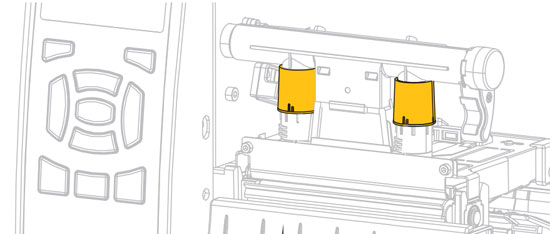
For adjustment, you can turn
anti-clockwise to increase the pressure and turn
clockwise to lower the printhead pressure:
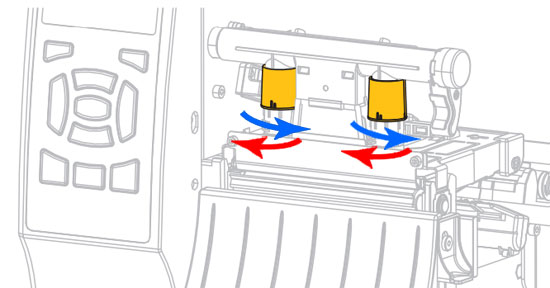
If one side is lighter, increase the printhead pressure of that side with the adjustment dials.
Helpful Information



