The Label Top setting relates to the vertical positioning and acts like a fine tune mechanism to locate the proper default vertical home position.
For example, you find that a label format sent to multiple printers vertically locates the image acceptably on 2 of three printers.
You can adjust the LABEL TOP on the remaining printer to correctly align with the other two.
This adjustment is in dots, meaning if you have an 8 dot mm printhead, a change of 8 will move the image 1 mm.
If your printer has an LCDLabel Top can be configured from the printer LCD.
Access the menu, locate LABEL TOP and change the value "+" to move the image down or "-" to move the image up.
Save the values and print a label to verify the setting.
Any changes that you make are saved immediately.
If your printer does not have an LCD Use the ZPL Label Top command
^LT to move the image vertical position.
Avoid using
^LT in all your ZPL formats, which will overwrite the printer setting.
Once you send the
^LT, save the setting using the
^JUS command or use an autoexec.zpl file that runs on printer power-up.
This way, you can uniquely adjust the values for each printer to account for individual differences in tolerance.
Example: Setting the Label Top to +10
^XA^LT10^XZ
^XA^JUS^XZ (Saves the setting)
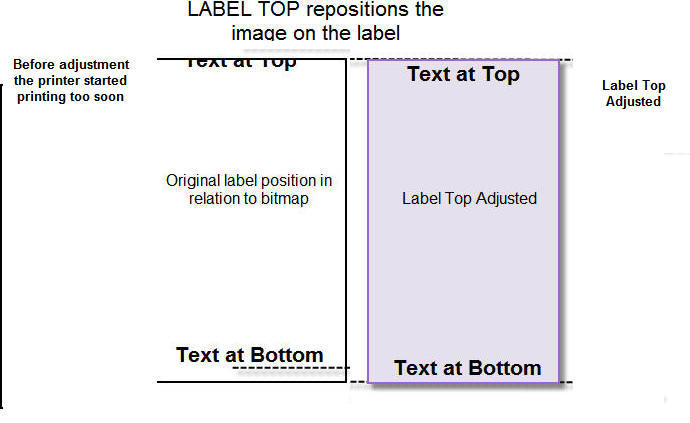 Additional Information
Additional Information



