CANCEL Self Test The CANCEL self test prints a configuration label (Figure 1) or when a network card is installed a network configuration label (Figure 2) is printed as well.
To perform the CANCEL Self Test, complete these steps:
- Turn off (O) the printer.
- Press and hold CANCEL while turning on (I) the printer. Hold CANCEL until the first control panel light turns off.
Or (only works with newer "Link-OS" printers) Hold FEED + CANCEL for 2 seconds when the printer is in the Ready state.
A printer configuration label prints (Figure 1 & 2).
Figure 1 • Sample Configuration Label
Figure 2 • Sample Network Configuration Label



