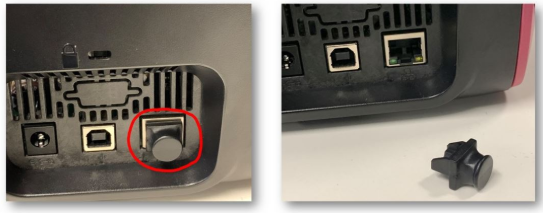The ZC100 is our entry level single sided card printer.
The printer can be ordered with USB 2.0, Ethernet or Wireless connectivity.
All printers are USB enabled, other connectivity types are optional.
All printers have the USB port and the Ethernet port fitted.
On some models the Ethernet port is deliberately not functional.
You can tell if the Ethernet port should be enabled by looking at the printer's part number which is printed on the label on the underside of the device.
Printers with the following part number are NOT Ethernet enabled but will have an Ethernet port visible.
With UK/EU Power Cords
ZC11‐0000000EM00
ZC11-0000Q00EM00
ZC11-0M00000EM00
With US Power Cords
ZC11-0000000US00
ZC11-0000Q00US00
ZC11-0M00000US00
The Ethernet option cannot be enabled in the field.
USB only printers are supplied with a cover on the Ethernet port to let customers know the port is not usable.