The ZDesigner Driver is available from the Zebra Printers Support page.
Insert your printer model into the search bar.
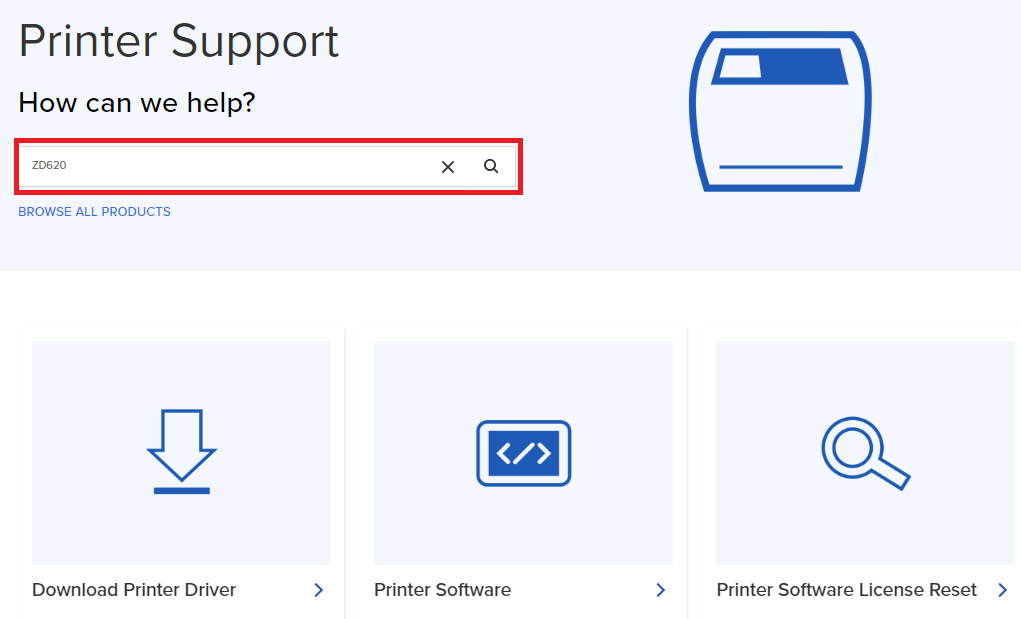
You will be prompted to a list. Select support pages for your printer.
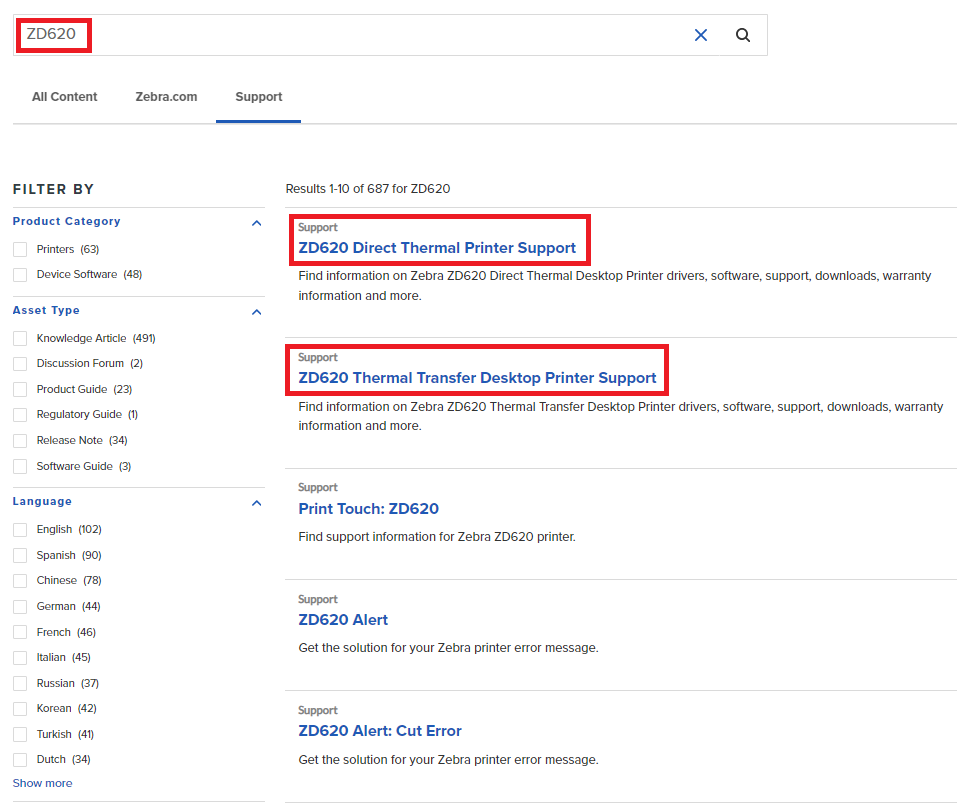
On the support page, select Downloads > Driver > click the arrow for download.
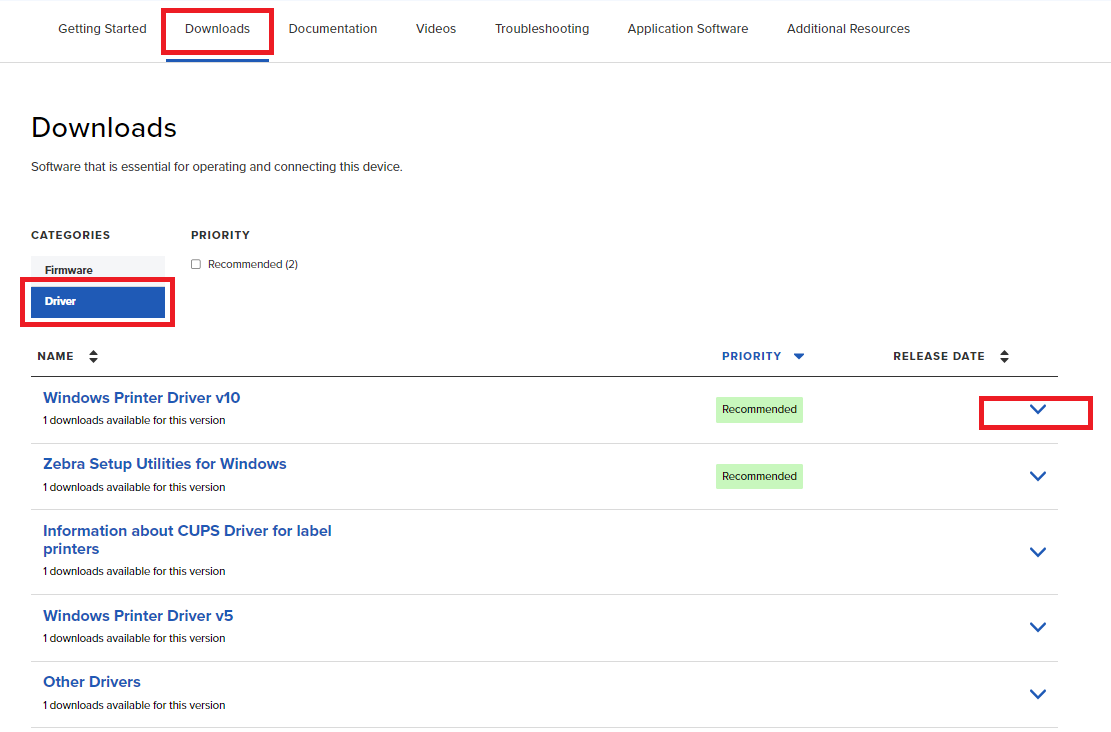
The driver is Microsoft-certified for use on Windows 7, 8, 10, 2008, Vista, 2003, and XP. The driver comes in both 32-bit and 64-bit versions (both are included in the download package).
When To Not Use a Zebra Printer Driver
An application may output the printer's native command language ZPL, EPL, or CPCL to create the label image. That output text should not be processed by a Zebra Printer Driver (i.e. do not use a ZDesigner Driver or 3rd party Zebra Printer drivers). For this scenario, you should use a generic text or raw driver to send data to the printer, that will allow the commands to reach the printer unaltered.
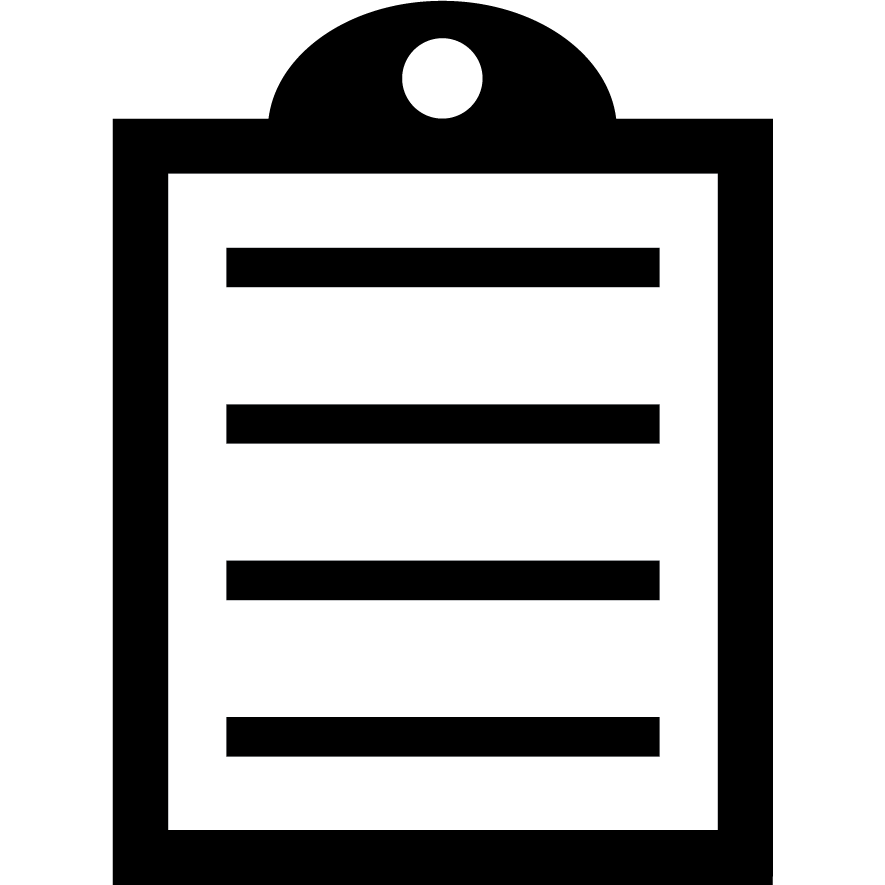 | IMPORTANT! Important: If you are using a UPS printer with WorldShip or a FedEx Printer you will need to consult with those vendors for the proper driver for your printer. |
ZDesigner Quick Link Information and Solutions
Set-Up
Features and Functions
Issues
Additional Information
The Zebra Universal Driver is no longer posted on our website. Nice Label or SeagullScientific provides a driver with support for Zebra printers and older Windows versions.
Version 1 of the ZebraDesigner Label Design Products cannot be used with the Version 2 and above ZDesigner printer drivers. If you are using a Version 1 ZebraDesigner label design product, use the drivers that came with that version.



