Q: Does Zebra have free label design software?
A: ZebraDesigner Essentials barcode label design software offers basic label design features at no cost. The following are some of the basic barcode label design and print features provided:
- Windows-based interface
- WYSIWYG label designer
- Printer configuration and diagnostic tools
Q: Where can I get the free software to create labels for my printer?A: The ZebraDesigner Essentials software installer can be downloaded from the page link here
Support and Downloads: ZebraDesigner 3. You can download and install the 30-day trial of the ZebraDesigner Professional 3 edition. If you choose not to purchase after the 30-day trial has expired, the software will continue to run as the Essentials (free) edition.
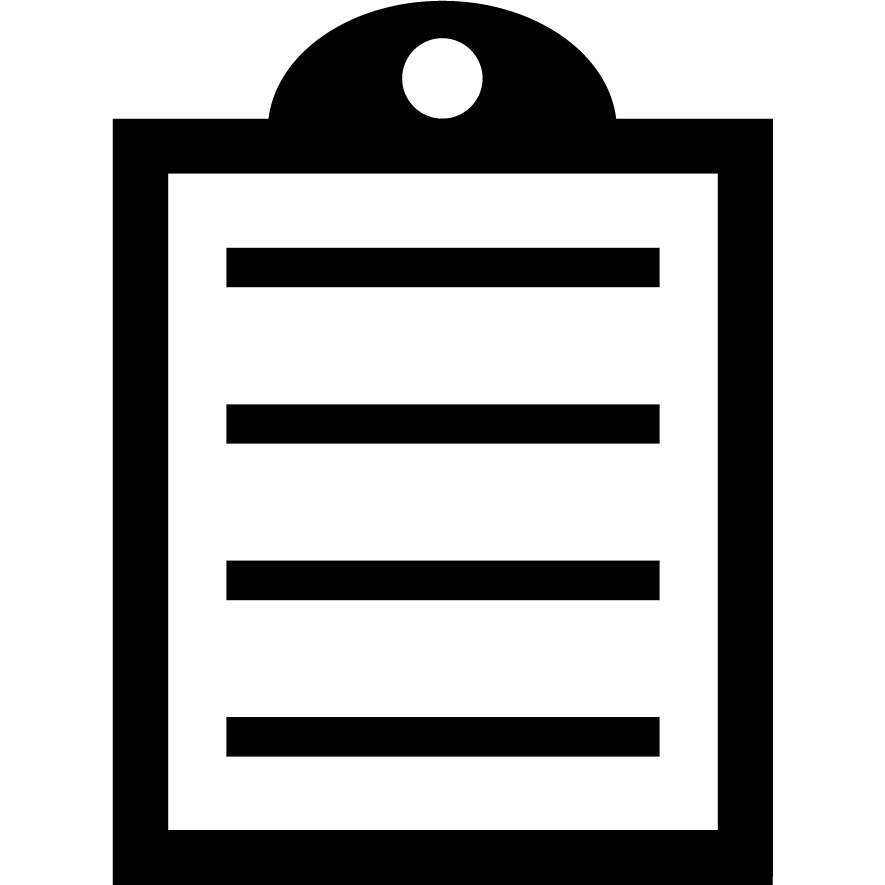 | IMPORTANT! The executable installer file in the link provided above contains both ZebraDesigner Essentials 3 and ZebraDesigner Professional 3 editions. Download and install the file. After installation, run the application and choose the Essentials edition to use the free version. |
ZebraDesigner Professional offers a more robust toolset to create complex label designs, including RFID support, database connectivity, simple VB scripting, and data manipulation and concatenation. It requires the purchase of a one-time activation license key. For more information, refer to
Zebra Products: ZebraDesigner Professional 3 or contact a
Zebra Partner for a full-feature product demonstration.
Helpful Information:



