Due to user rights or restrictions a print to file may not be easily setup and an alternative to a print to file would be to capture a spool file.
Procedure
To grab a print job from the Windows Spooler or captue a spooler file:
- Go to "Device and Printers" ("Printers and Faxes" for XP or earlier) and highlight the printer driver then right click and choose "Printer properties" ("Properties in older versions of the ZebraDesigner driver.
- Then click on the "Advanced" tab.
- Check mark the "Keep printed documents" box. See below:
The Windows Spooler will generate a SPL file and save it to a path. Retrieve the spooler file by going to the following path and where the #####.SPL file is created:
"C:\WINDOWS\system32\spool\PRINTERS”
The path and SPL file name have not changed through various Microsoft OS releases.
Please note that when the "Keep printed documents" is checked marked SPL files will start to build in this directory to prevent this ensure that this option is unchecked once you grab the SPL file.



