 | NOTE Refer to the specification sheet to see the types of Zebra Supplies that are compatible, meet Zebra printer requirements and allow for proper calibration. |
It is important to know what media or supplies you are using. The printer settings must match the media you are using for your print job.
Types of media are:
Continuous Media
Continuous Media comes in a plain roll without any separation or gap.
The media sensor detects media out or paper out conditions but not label length.
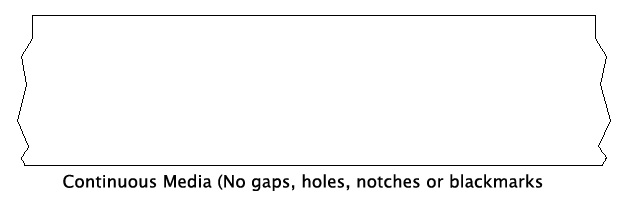
Non-Continuous Media
Set the correct settings and calibrate the printer with your media before printing.
Calibration instructions can be found:
- In the printer User Guide (see the Documentation section on your printer support pages)
- In the Video section on your printer support pages.
Find Printer Support > Insert your printer model into the search bar.
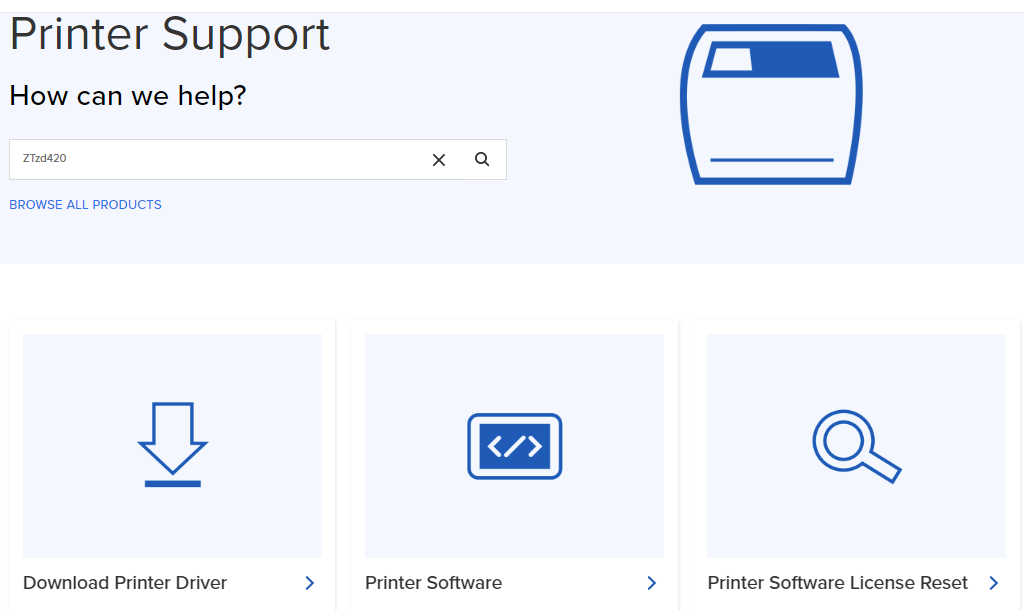
You will be prompted to the list > Select support pages of your printer model.
On the printer support page > select Videos to see the calibration procedure. (Here is, for example, the ZD421 printer).

Types of Non-Continuous media:
- Non-Continuous Web: Individual labels on a continuous liner with gaps (2 to 4 mm). Select the Gap or Web sensor.
- Non-Continuous Notched or Hole: Use the Reflective sensor over the notch or hole.
- Non-Continuous Mark: (Black Mark Sensor) Used for media with a black mark on the back of the liner or labels. Use the reflective sensor to sense the black mark.
- Non-Continuous Perforated: Media with perforations for easy separation.
Mixed Non-Continuous: Media with multiple non-continuous types on the same label. Choose the type and calibrate.
Direct Thermal Media
Direct Thermal media does not need a ribbon. Printing occurs on the media when it contacts the heated printhead. Usually comes in Continuous form. To verify, scratch the surface with your fingernail; a black streak indicates Direct Thermal Media Watch the video demonstration.
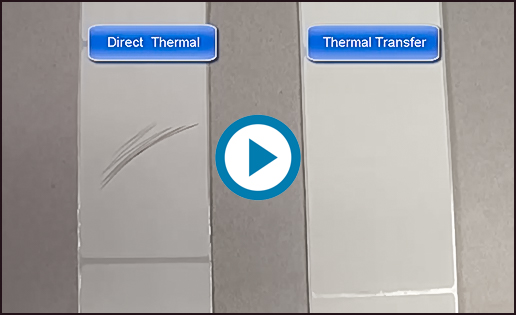
Thermal Transfer Media
Thermal Transfer Media requires a ribbon. Scratch the surface to test; no line appears. Ensure the ribbon matches the media for durability.
Helpful Information:



