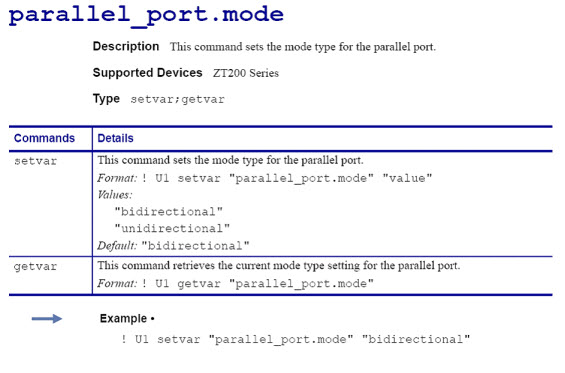The parallel port on the ZT Series printer can be configured to support unidirectional “compatibility model” or bidirectional “nibble mode”. By default it is set to bidirectional. The printer will negotiate with any parallel port connection or print server to determine which communication methods can be supported. The following Set Command is supported in the ZT Series (V72) and is documented in the current ZPL manual. Use this command to configure the parallel port if manual changes to this mode are needed to support your interfacing device.