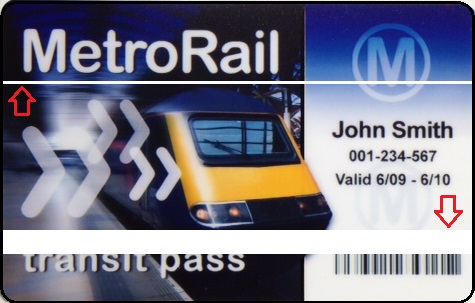
Cause
Printhead contamination or damage causes the color/image not to transfer onto the card during the printing process.
Solution
- Printer or printhead may require cleaning. Follow the steps outlined in your printer's user's guide to perform a cleaning process. There are also "How To" videos on our website's Support and Downloads for cleaning procedures (Select your printer from the drop-down list) on certain printer models. You may also clean the printhead with particular attention to the areas related to the voids.
- Printhead may be damaged. Damaged print head elements or "pixels" can also cause these white lines, which are commonly straight lines on the exact same position of every card. If cleaning the print head does not resolve the issue, the print head will need to be replaced. Please contact your reseller or a Zebra Authorized Service Provider for repair service information.
Please contact Technical Support if you have any additional questions.



