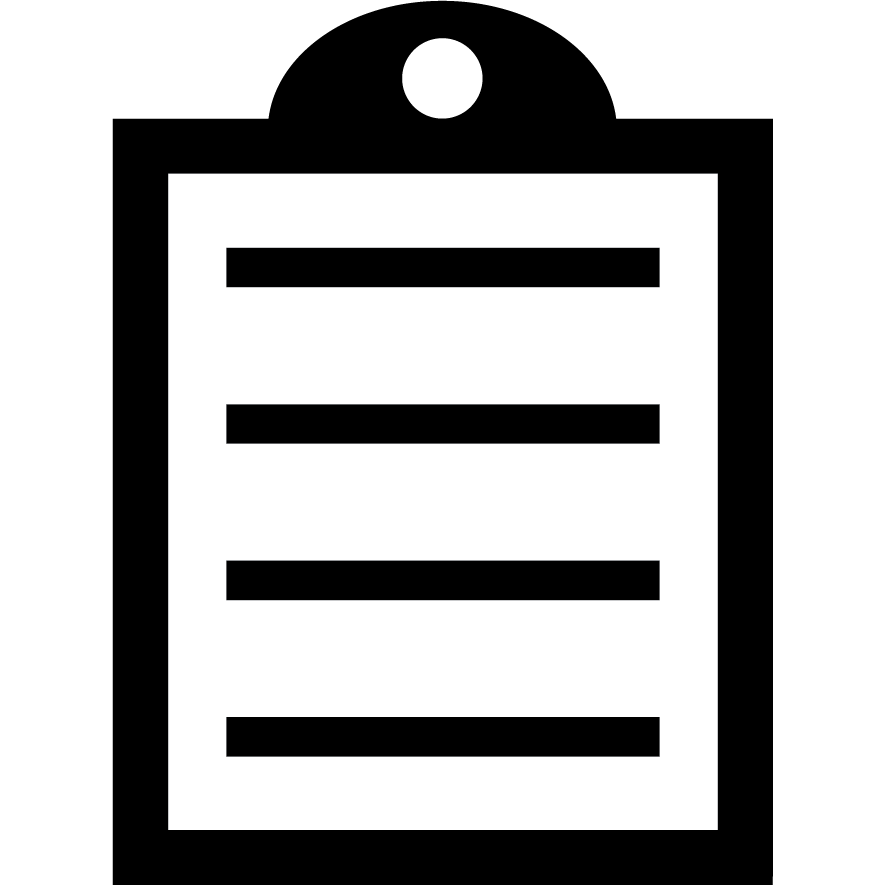 | IMPORTANT! In November 2019, Zebra announced a 31st of December 2019 end of sale date and a 31st of December 2020 end of service date for all ZebraDesigner version 2.x editions - ZebraDesigner Professional, ZebraDesigner for XML, and ZebraDesigner for mySAP. |
After the 31st of December 2020, licensed copies of ZebraDesigner Professional v2, ZebraDesigner for XML v2, and ZebraDesigner for mySAP v2 will continue to work in existing installations.
 | NOTE It is recommended you do not uninstall a working installation of any ZebraDesigner v2 edition because the license cannot be deactivated or reactivated. |
The third-party host of the license activation server Zebra relied on to provide your ZebraDesigner version 2.x license decided to retire the server due to it being the end of life. As a result, on the 31st of December 2020, the license activation server used for version 2.x editions of ZebraDesigner Professional, ZebraDesigner for XML, and ZebraDesigner for mySAP was taken offline. This means any new or existing licenses associated with these products can no longer be activated or reactivated after the 31st of December 2020. This applies to license numbers beginning at 733000.
In addition, Zebra will no longer be able to reset any ZebraDesigner v2 licenses.
For this reason, it is important for current ZebraDesigner v2 customers to migrate to the latest ZebraDesigner platform, ZebraDesigner v3. To find out more and to download the latest version of ZebraDesigner, visit www.zebra.com/zebradesigner.
Existing ZebraDesigner Professional v2 customers should contact a Zebra Partner to purchase a ZebraDesigner Professional 3 license.
 | NOTE ZebraDesigner v2 license numbers cannot be used with ZebraDesigner v3. A new license for ZebraDesigner v3 must be purchased as the license platform is different. |
Existing ZebraDesigner for XML v2 customers can visit www.zebra.com/zdxml to download the free ZebraDesigner for Developers 3.
Existing ZebraDesigner for mySAP v2 customers can visit www.zebra.com/sap for Zebra’s recommended methods for printing from SAP.
Helpful Information:
- Click here to read more about the differences between ZebraDesigner Professional V2.5 and ZebraDesigner Professional V3.0.



