ZDownloader Utility
 | NOTE If this application fails to function correctly, there are other methods available to upgrade the firmware on a Zebra Printer.
Refer to the article Upgrading Zebra Printer Firmware for information.
The latest firmware files are available from Zebra Support and Downloads. You can download the appropriate firmware file after you select your printer from the support site.
Download the ZDownloader application. |
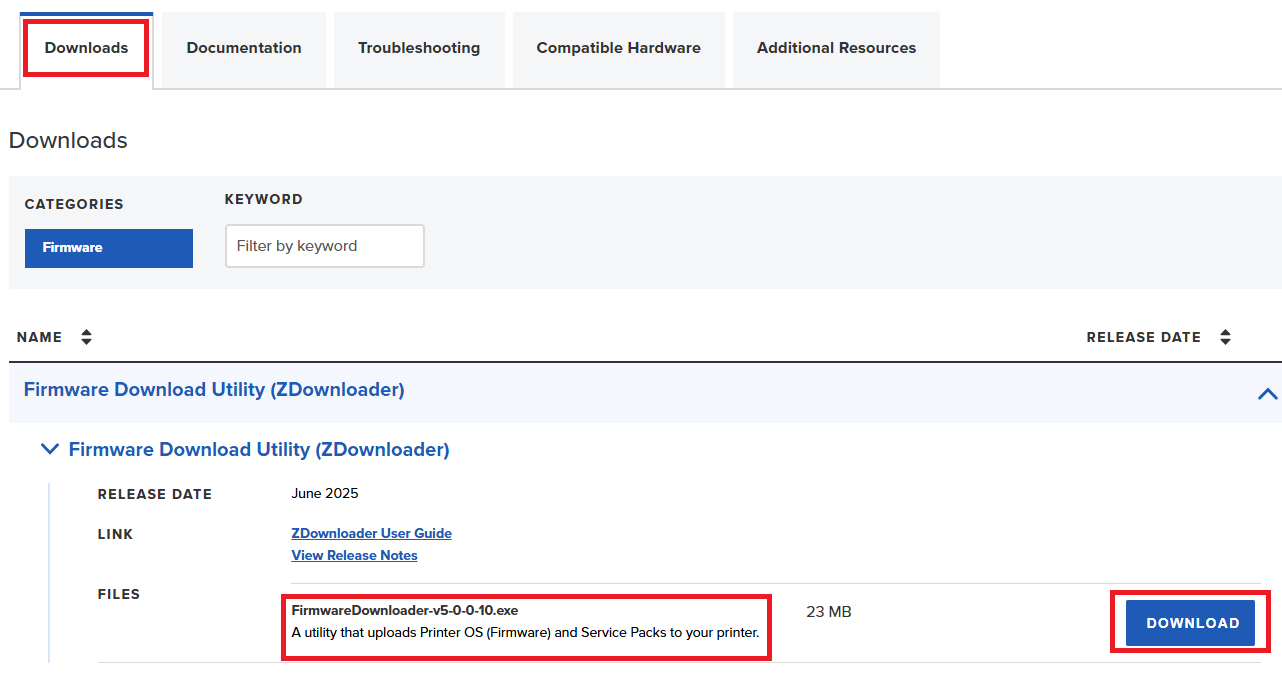
Overview
The ZDownloader sends firmware and files to printers over a network: USB, RS-232, or parallel port connections.
 | NOTE Run the ZDownloader as administrator.
Find the file in the Downloads folder > right click > Run as administrator. |
See an example of a USB connection to download the firmware using the ZDownloader Utility.
Procedure:
- Open the ZDownloader.
- Select the Printer tab and click Auto-Detect.
- A message dialog box appears.
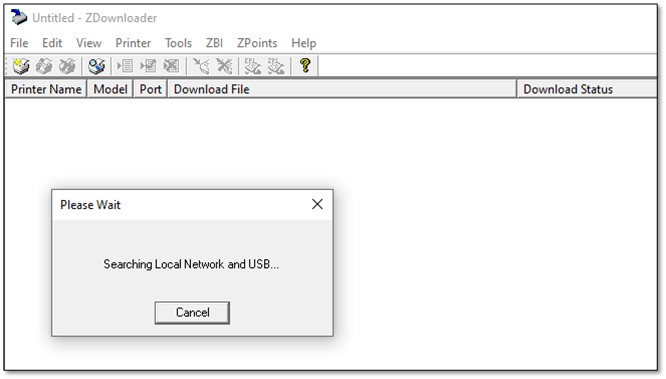
- Select the printer that shows USB as the Port.
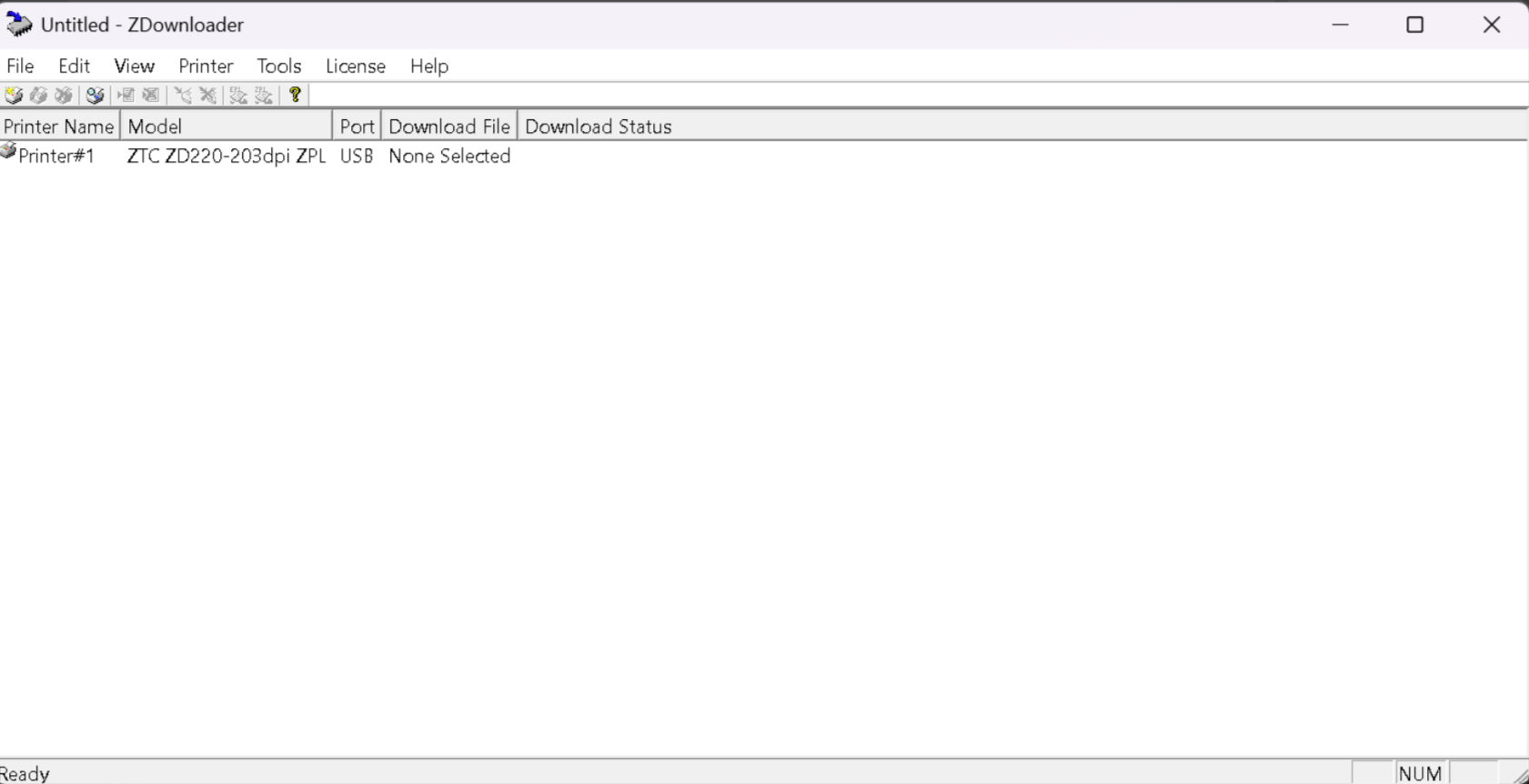
- Select the File tab and click Select Firmware File...
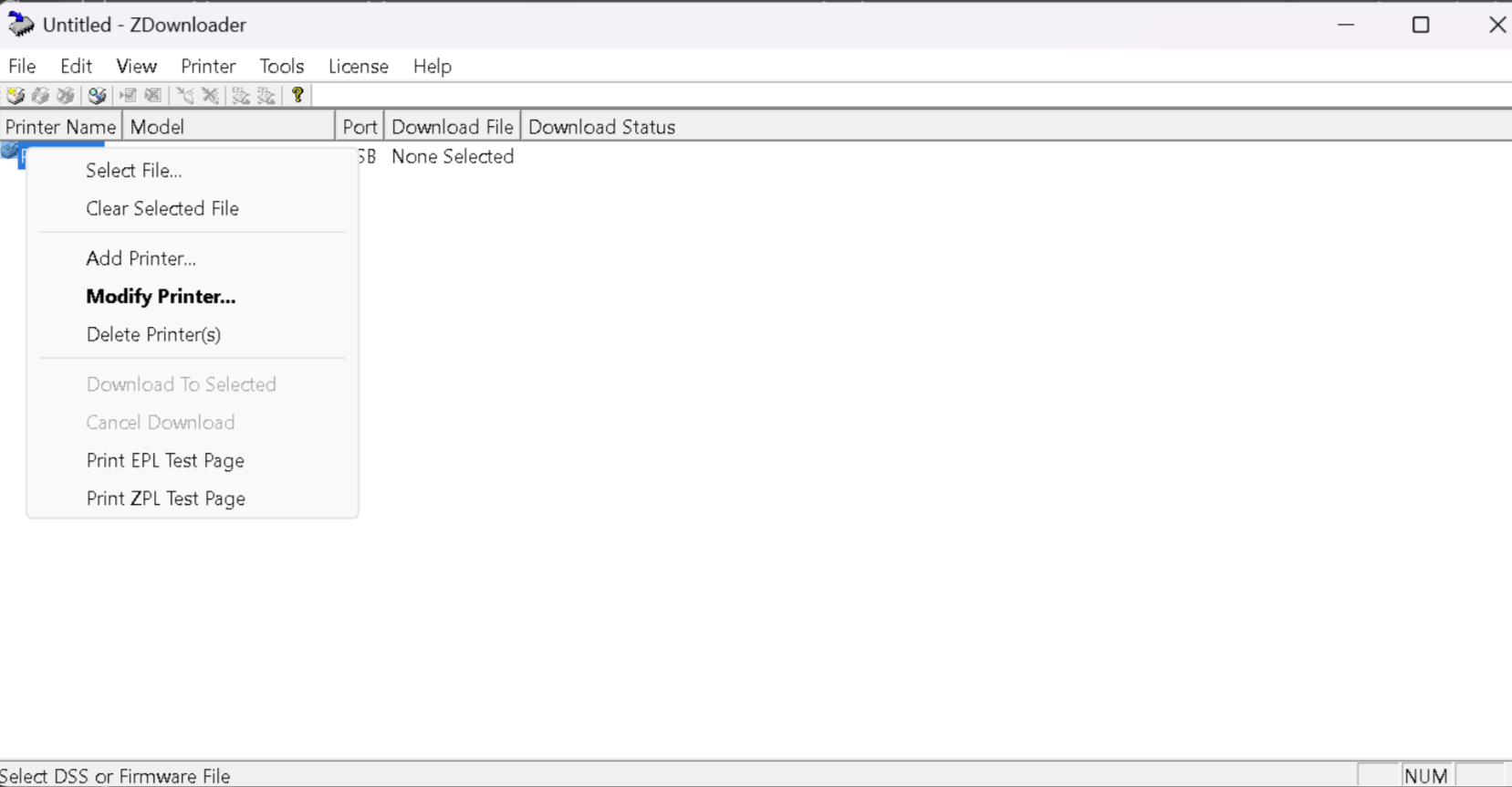
- Browse to the location of the saved firmware file and click Open.
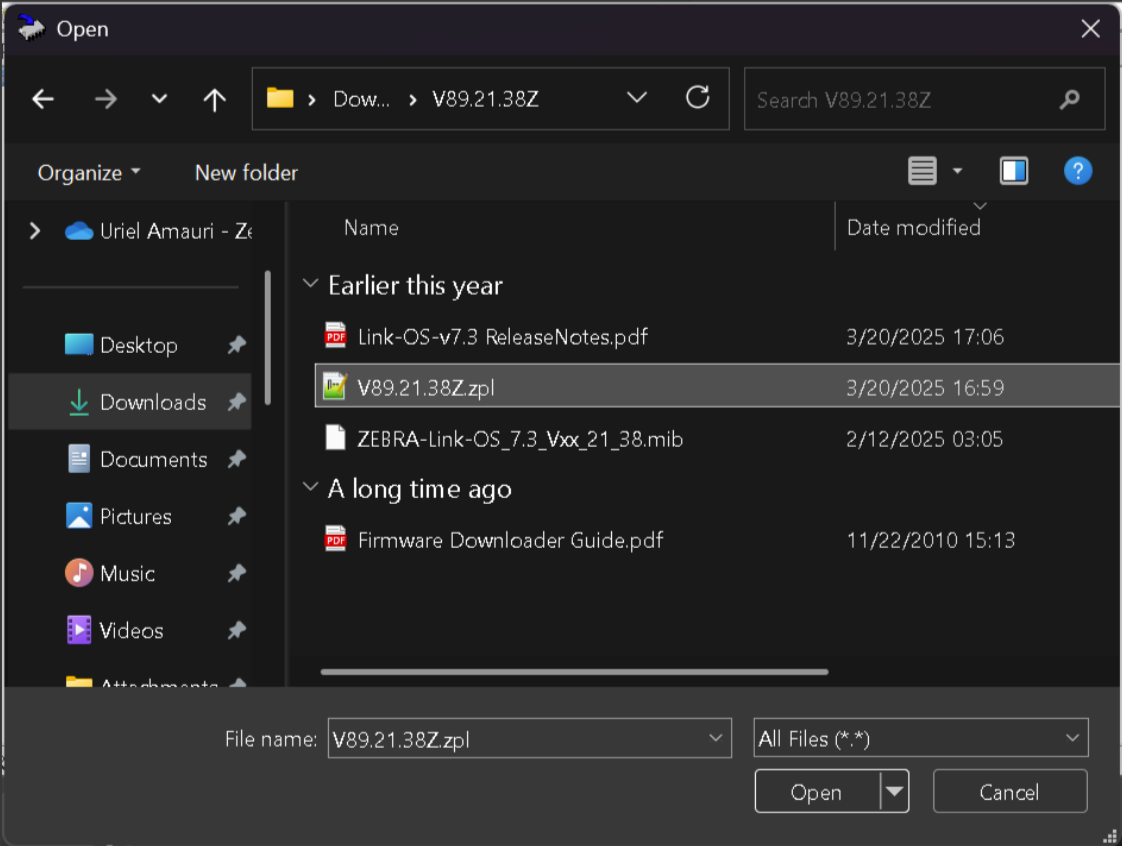
- Once the firmware file's directory is loaded on the "Download File" tab as shown below, select the printer and right-click, then select Download To Selected.
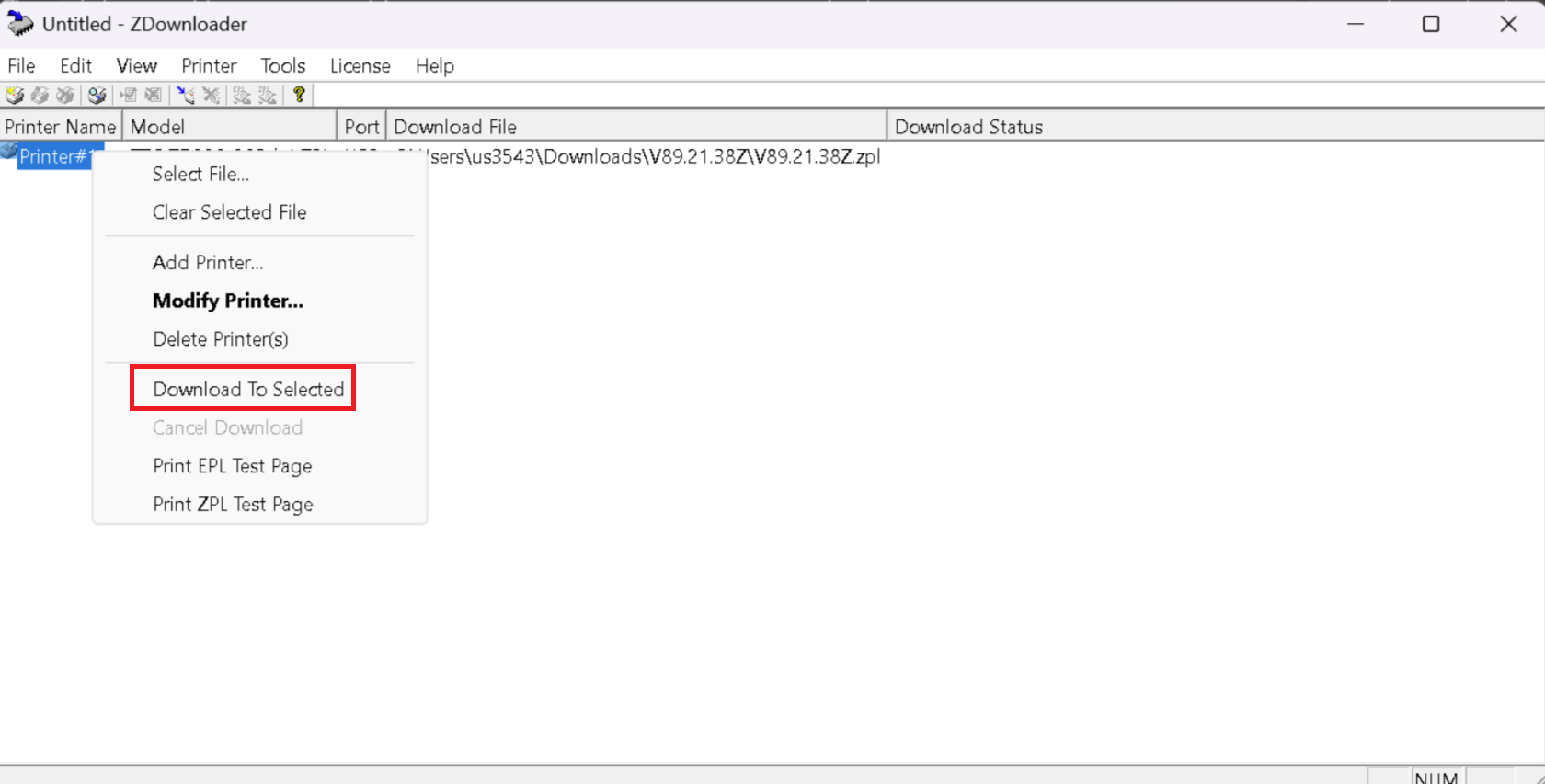
- It will take a few minutes to download while the progress message displays.
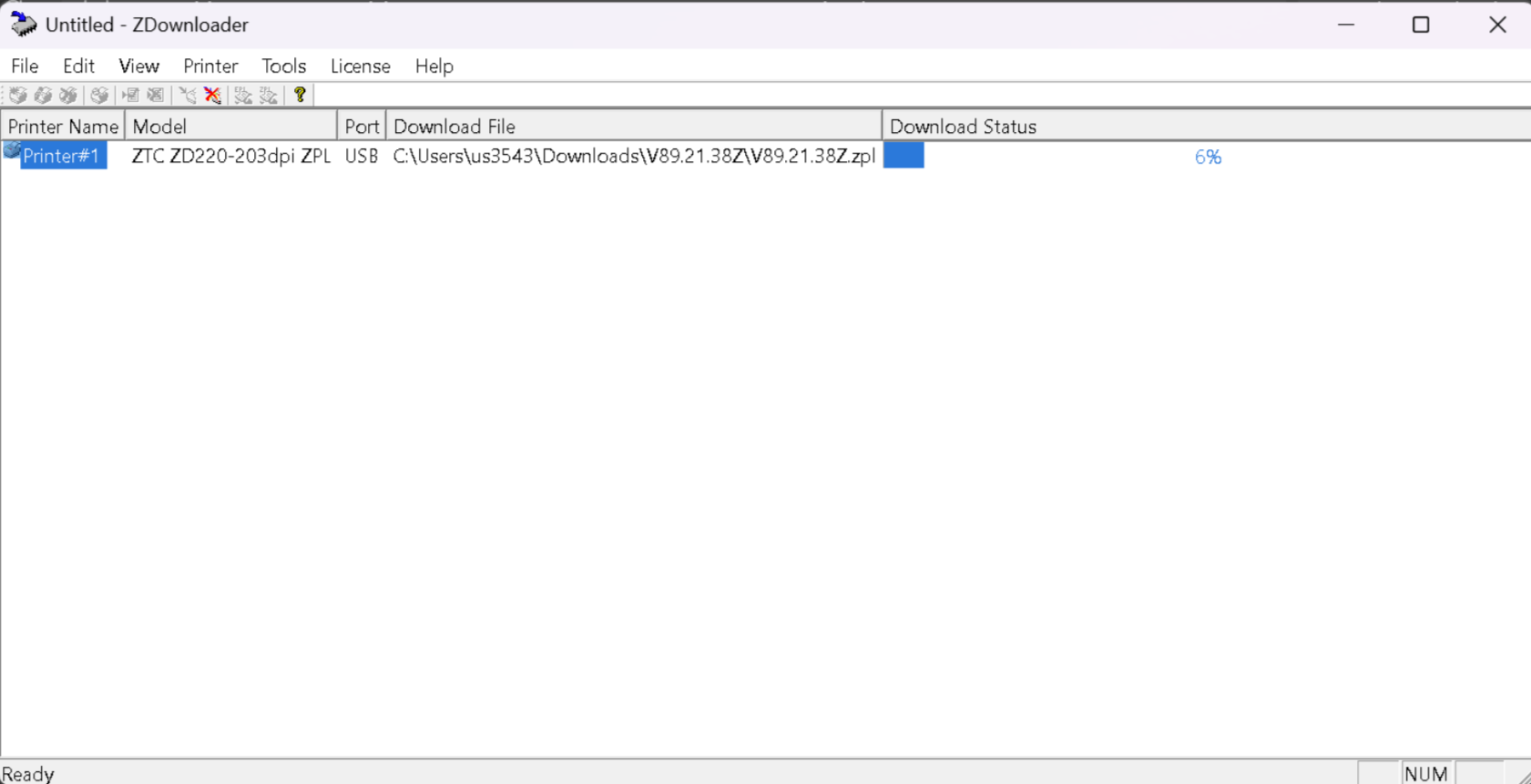
Do allow sufficient time for the firmware to finish processing. After the download is completed, verification and decompression steps may occur without any indication.
Helpful Information:



