How does it work?
The Zebra Printer is a command-driven printer that requires programming commands to produce an image on the labels. Some applications can produce the printer language and are compatible with the printer without needing a Windows Driver.
The Windows Driver is required if the application produces Window Meta Data that must be changed to the printer language using a Zebra Windows Driver.
Some applications come with the default driver. In summary, consult with your application provider if you experience any issues discussed in this solution.
 | NOTE Verify the type of driver you are using when the prints on the label are different from what is shown in the application. |
Solution
When creating the label image, the application may output the printer's native command languages, ZPL, EPL, or CPCL. Use a generic text or raw driver to send data to the printer. If the data is in a file, send the file directly to the printer using FTP. For more information, refer to the article FTP File Transfer Protocol from DOS.
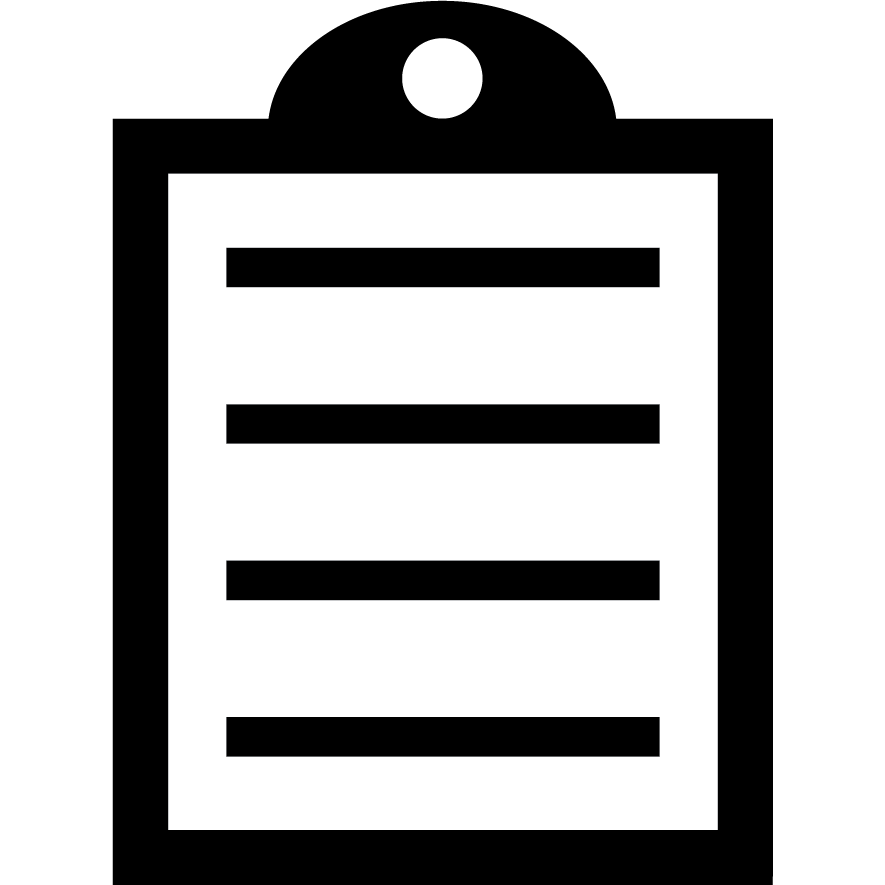 | IMPORTANT! A printer driver should not process the output.
Do not use Zebra Universal Driver, ZDesigner Driver, or 3rd party printer drivers. |
When the application generates the printer language commands, use a driver by selecting the Windows Generic Text driver for the print queue setup. This setup allows the printer's commands to pass into the printer to produce the labels.
 | NOTE Printer in Dump mode is also one of the reasons commands are printed instead of the label. Ensure that the printer is not in Dump or Communication Diagnostic mode. To stop the printer from being in the Communication Diagnostic mode, cycle power the printer. |
Further details on each programming language can be found in the Programming Guides.
Helpful Information:



