The transmissive media sensor assembly consists of two parts:
- Light source
- Light sensor
The lower part of the media sensor is the
light source, and the upper part of the media sensor is the
light sensor. Thus, the media passes between the two parts.
Adjust the position of the sensor only if the printer cannot detect the top of the labels. In this situation, the display shows a media out error even though the media is loaded in the printer. For non-continuous media with a notch or hole, the sensor must be positioned directly at the notch or hole.
Procedure:
- Remove the ribbon to see the media path.
- Load the media so that the green light from the media sensor is shining through a gap, notch, or hole.
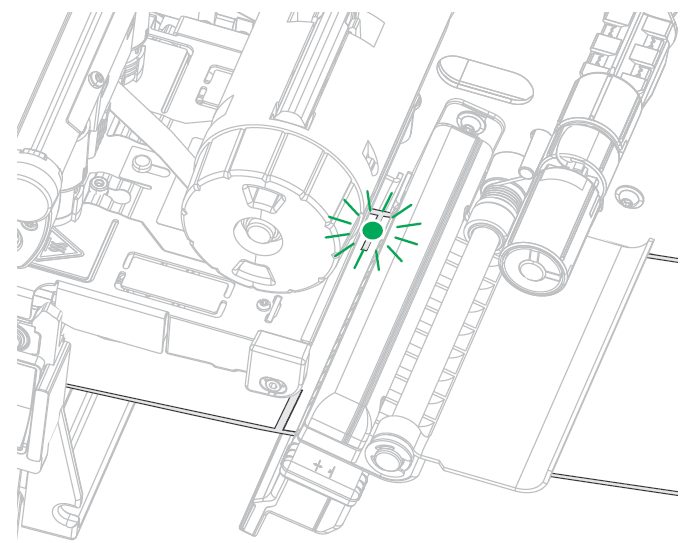
- If necessary, slide the media sensor horizontally using the media sensor adjustment.
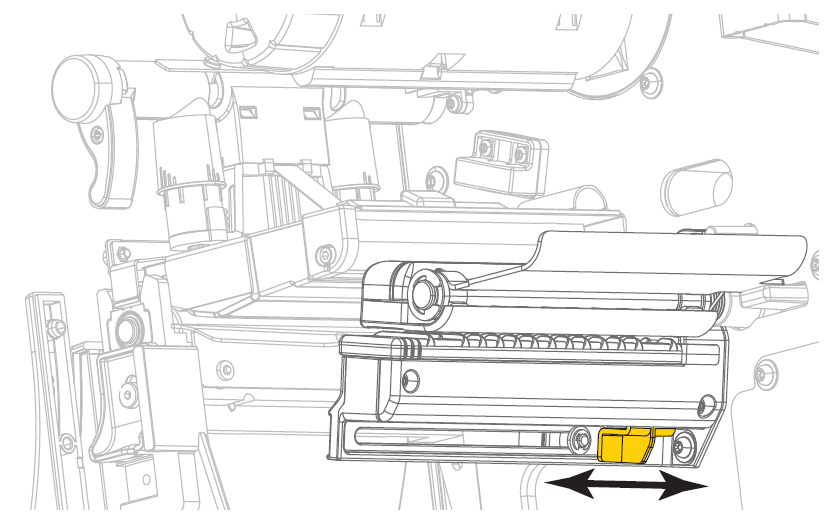
Helpful Information:



