When installing a ZC printer that is connected to the network, you need to use the special port monitor:
Option AIf you are installing the printer driver for the network but the driver package (for USB) has already been installed:
- Click on Add a Printer.
- After clicking the blue letters stating that your printer is not listed, select the following option:
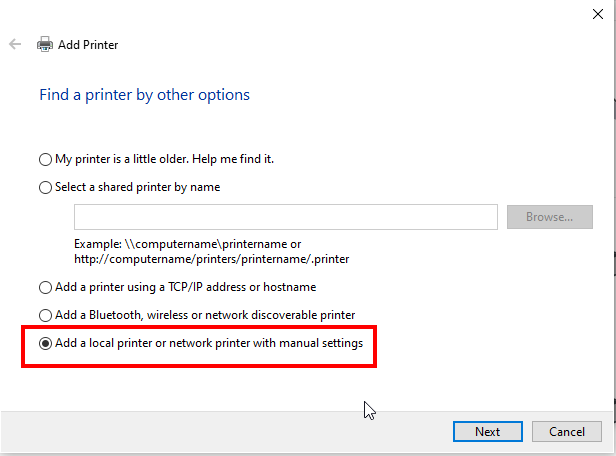
- Select the following Port:
 | NOTE If this port does not show up, proceed to Option B. |
- After clicking Next, if the IP address appears on the list, click on it. Otherwise, enter it manually (this example uses 192.168.0.198).
- Choose the network Driver:
- The network driver for the ZC Card Printer is installed and ready to be used.
Option BIf you do not see the Port Monitor for the ZC printer or the driver is being installed for the first time, follow the steps below:
- Open the .exe of the Driver package:
- If you already had installed the USB driver, select Modify on this window:
- Click the Install Ethernet printer drivers option.
- If the printer's IP shows on the list; select it. Otherwise, enter it manually.
- Complete the installation wizard and you will see the printer installed with the correct network port:
Helpful Information:



