Ribbons
| Error Code | Message | Probable Cause | Possible Solution |
| 5001 |
Out of ribbon
|
- The ribbon is broken.
- No panel sets are remaining on the ribbon authentication chip.
|
- Repair the ribbon.
- Check the ribbon type in the driver.
- The ribbon authentication chip malfunctioned.
|
| 5002 |
Incompatible ribbon
|
- The ribbon has been loaded in the printer that is not compatible with the printer model.
|
- Replace the ribbon with a ribbon compatible with the printer model.
- Check ribbon part number for custom OEM.
|
| 5003 |
Ribbon jam
|
- The ribbon is broken.
- The ribbon is stuck to the card.
- The ribbon payout encoder sensor has malfunctioned.
- The ribbon payout encoder is out of position.
|
- Repair the ribbon.
- Check the card stock.
- Replace the ribbon.
- Check the payout ribbon encoder position. Refer to:
|
| 5007 |
Ribbon color detection failed
|
- The ribbon color detect sensor requires calibration.
- The ribbon authentication chip is incorrect for the ribbon.
- The ribbon sensor reflector on the printhead is dirty.
- The ribbon color detect sensor has malfunctioned.
|
 |
| 5008 |
Ribbon authentication failed
|
- The ribbon authentication chip is dirty, damaged, or not appropriately programmed.
- The ribbon authentication chip contacts on the printer are damaged.
- The ribbon is not a genuine Zebra ribbon.
|
- Clean the authentication chip.
- Check the chip contacts in the printer. Refer to:
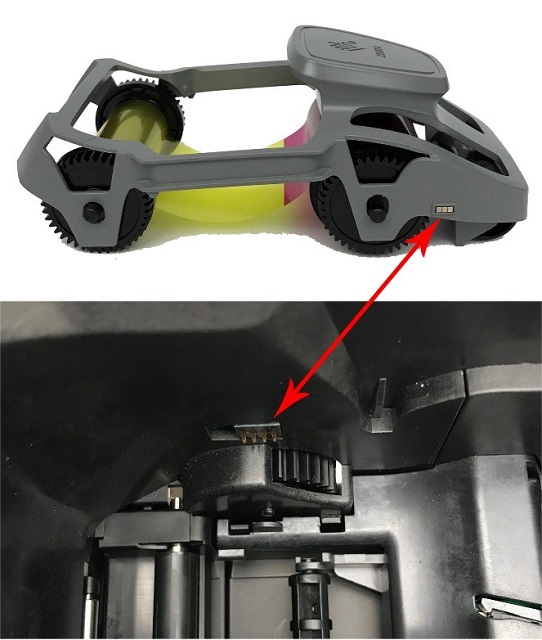
The picture below shows a missing chip.

|
Other Observations
| Observations | Probable Cause | Possible Solution |
|
Ribbon break
|
- Printing too close to the edge of the card.
- Card material is not compatible.
- Overlay on cards.
|
- Adjust X offset.
- Adjust image fill.
- Check card stock.
- Check if the ribbon cleaning core is installed correctly. Refer to:
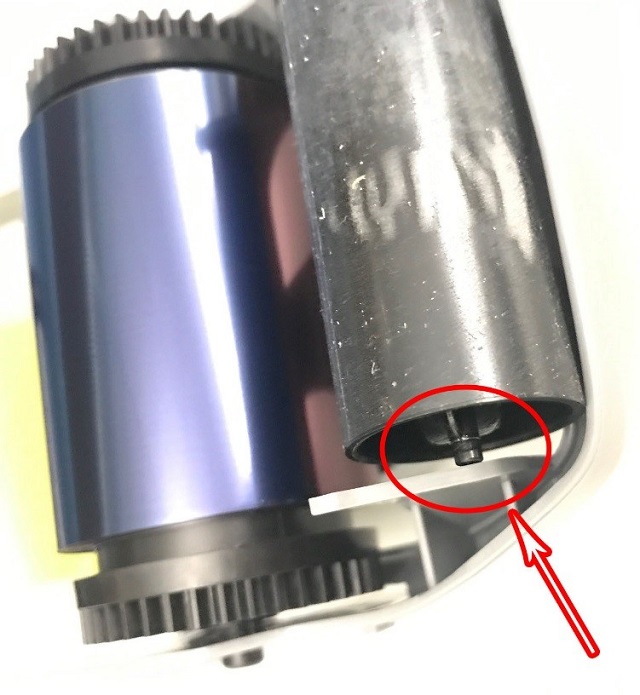
|
For more information and details, please refer to
ZC Troubleshooting.
Helpful Information:



